In today’s fast-paced business environment, maintaining accurate financial records is essential for…..

Running a profit and loss (P&L) statement in QuickBooks Online (QBO) 2024 is a simple, easy, and straightforward process that helps you get valuable insight into your business’s financial health. Here’s a step-by-step guide to help you create and analyze your P&L statement effectively:
To get your hands on your P&L statement, simply follow the given steps:
Here are the steps to filter your statements as per your wish:
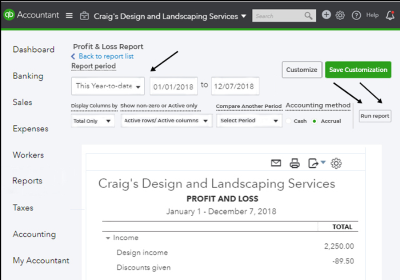
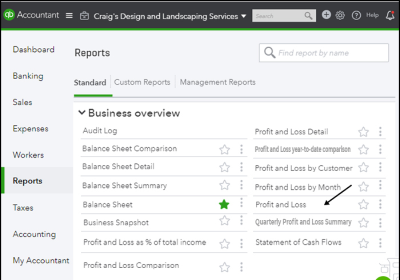
Once you have your P&L statement, you can then examine various factors and filter it out again to get the desired report:
The process doesn’t stop there. Once you acquire the desired report, it’s time you identify and examine particular areas and make decisions based on the insights you get.
To understand your business’s financial performance, running a profit and loss statement in QuickBooks Online 2024 proves to be a valuable tool. Following these simple steps and taking a closer look at the outcome can help you make decisions based on data and hence, improve your business’s profitability.
For more such informational content and useful tips, visit our website today!
At Prime Bookkeeping, we specialize in delivering exceptional bookkeeping and financial management services tailored to meet the unique needs of businesses.
Don’t miss our future updates! Get Subscribed Today!
©2025. Primebookkeeping All Rights Reserved.